>
What is oraInventory ?
oraInventory
is repository (directory) which store/records oracle software products &
their oracle_homes location on a machine. This Inventory now a days in XML
format and called as XML Inventory where as in past it used to be in binary
format & called as binary Inventory.
There
are basically two kind of inventories,
One is Local Inventory (also called as Oracle Home Inventory) and other is Global Inventory (also called as Central Inventory).
One is Local Inventory (also called as Oracle Home Inventory) and other is Global Inventory (also called as Central Inventory).
>
What is Global Inventory ?
Global Inventory holds information about Oracle Products on a Machine. These products can be various oracle components like database, oracle application server, collaboration suite, soa suite, forms & reports or discoverer server . This global Inventory location will be determined by file oraInst.loc in /etc (on Linux) or /var/opt/oracle (solaris). If you want to see list of oracle products on machine check for file inventory.xml under ContentsXML in oraInventory Please note if you have multiple global Inventory on machine check all oraInventory directories)
You will see entry like
HOME NAME="ORA10g_HOME" LOC="/u01/oracle/10.2.0/db" TYPE="O" IDX="1?/
Global Inventory holds information about Oracle Products on a Machine. These products can be various oracle components like database, oracle application server, collaboration suite, soa suite, forms & reports or discoverer server . This global Inventory location will be determined by file oraInst.loc in /etc (on Linux) or /var/opt/oracle (solaris). If you want to see list of oracle products on machine check for file inventory.xml under ContentsXML in oraInventory Please note if you have multiple global Inventory on machine check all oraInventory directories)
You will see entry like
HOME NAME="ORA10g_HOME" LOC="/u01/oracle/10.2.0/db" TYPE="O" IDX="1?/
>
What is Local Inventory ?
Inventory inside each Oracle Home is called as local Inventory or oracle_home Inventory. This Inventory holds information to that oracle_home only.
Inventory inside each Oracle Home is called as local Inventory or oracle_home Inventory. This Inventory holds information to that oracle_home only.
>
What is Oracle Home Inventory ?
Oracle home inventory or local inventory is present inside each Oracle home. It only contains information relevant to a particular Oracle home. This file is located in the following location:
$ORACLE_HOME/inventory
It contains the following files and folders:
· Components File
· Home Properties File
· Other Folders
Oracle home inventory or local inventory is present inside each Oracle home. It only contains information relevant to a particular Oracle home. This file is located in the following location:
$ORACLE_HOME/inventory
It contains the following files and folders:
· Components File
· Home Properties File
· Other Folders
>
Can I have multiple Global Inventory on a machine ?
Quite common questions is that can you have multiple global Inventory and answer is YES you can have multiple global Inventory but if your upgrading or applying patch then change Inventory Pointer oraInst.loc to respective location. If you are following single global Inventory and if you wish to uninstall any software then remove it from Global Inventory as well.
Quite common questions is that can you have multiple global Inventory and answer is YES you can have multiple global Inventory but if your upgrading or applying patch then change Inventory Pointer oraInst.loc to respective location. If you are following single global Inventory and if you wish to uninstall any software then remove it from Global Inventory as well.
>
What to do if my Global Inventory is corrupted ?
No need to worry if your global Inventory is corrupted, you can recreate global Inventory on machine using Universal Installer and attach already Installed oracle home by option
-attachHome
./runInstaller -silent -attachHome -invPtrLoc $location_to_oraInst.loc
ORACLE_HOME="Oracle_Home_Location" ORACLE_HOME_NAME="Oracle_Home_Name"
CLUSTER_NODES="{}"
No need to worry if your global Inventory is corrupted, you can recreate global Inventory on machine using Universal Installer and attach already Installed oracle home by option
-attachHome
./runInstaller -silent -attachHome -invPtrLoc $location_to_oraInst.loc
ORACLE_HOME="Oracle_Home_Location" ORACLE_HOME_NAME="Oracle_Home_Name"
CLUSTER_NODES="{}"
>
11G Backgroung Processes ?
The following process are added in 11g as new background processes.
1 dbrm DB resource manager
2 dia0 Diagnosability process
3 fbda Flashback data archiver process
4 vktm Virtual Timekeeper
5 w000 Space Management Co-ordination process
6 smc0 Space Manager process
NOTE : The above six are mandatory processes.
But 11g has 56 new processes added which can be queried using
The following process are added in 11g as new background processes.
1 dbrm DB resource manager
2 dia0 Diagnosability process
3 fbda Flashback data archiver process
4 vktm Virtual Timekeeper
5 w000 Space Management Co-ordination process
6 smc0 Space Manager process
NOTE : The above six are mandatory processes.
But 11g has 56 new processes added which can be queried using
If
any one of these 6 mandatory background processes is killed/not running, the
instance will be aborted ?
Background processes are started automatically when the instance is started.
Mandatory background processes are DBWn, LGWR, CKPT, SMON, PMON, and RECO. All other processes are optional, will be invoked if that particular feature is activated.
If any one of these 6 mandatory background processes is killed/not running, the instance will be aborted. Any issues related to backgroud processes should be monitored and analyzed from the trace files generated and the alert log.
Background processes are started automatically when the instance is started.
Mandatory background processes are DBWn, LGWR, CKPT, SMON, PMON, and RECO. All other processes are optional, will be invoked if that particular feature is activated.
If any one of these 6 mandatory background processes is killed/not running, the instance will be aborted. Any issues related to backgroud processes should be monitored and analyzed from the trace files generated and the alert log.
>
What is SGA_TARGET and SGA_MAX_SIZE ?
SGA_MAX_SIZE is the largest amount of memory that will be available for the SGA in the instance and it will be allocated from memory. You do not have to use it all, but it will be potentially wasted if you set it too high and don't use it. It is not a dynamic parameter. Basically it gives you room for the Oracle instance to grow.
SGA_TARGET is actual memory in use by the current SGA. This parameter is dynamic and can be increased up to the value of SGA_MAX_SIZE.
SGA_MAX_SIZE and SGA_TARGET both are the parameter are used to change the SGA SIZE.
SGA_MAX_SIZE sets the maximum value for sga_target.
SGA_TAGET is 10G feature used to change the sga size dynamically .it specifies the total amount of SGA memory available to an instance.
this feature is called Automatic Shared Memory Management. With ASMM, the parameters java_pool_size, shared_pool_size, large_pool_size and db_cache_size are affected.
SGA_MAX_SIZE is the largest amount of memory that will be available for the SGA in the instance and it will be allocated from memory. You do not have to use it all, but it will be potentially wasted if you set it too high and don't use it. It is not a dynamic parameter. Basically it gives you room for the Oracle instance to grow.
SGA_TARGET is actual memory in use by the current SGA. This parameter is dynamic and can be increased up to the value of SGA_MAX_SIZE.
SGA_MAX_SIZE and SGA_TARGET both are the parameter are used to change the SGA SIZE.
SGA_MAX_SIZE sets the maximum value for sga_target.
SGA_TAGET is 10G feature used to change the sga size dynamically .it specifies the total amount of SGA memory available to an instance.
this feature is called Automatic Shared Memory Management. With ASMM, the parameters java_pool_size, shared_pool_size, large_pool_size and db_cache_size are affected.
>
In what scenarios open resetlogs required ?
An ALTER DATABASE OPEN RESETLOGS statement is required,
1.after incomplete recovery (Point in Time Recovery) or
2.recovery with a backup control file.
3. recovery with a control file recreated with the reset logs option.
Whenever you perform incomplete recovery or recovery with a backup control file, you must reset the online logs when you open the database. The new version of the reset database is called a new incarnation.
An ALTER DATABASE OPEN RESETLOGS statement is required,
1.after incomplete recovery (Point in Time Recovery) or
2.recovery with a backup control file.
3. recovery with a control file recreated with the reset logs option.
Whenever you perform incomplete recovery or recovery with a backup control file, you must reset the online logs when you open the database. The new version of the reset database is called a new incarnation.
>
Difference between RESETLOGS and NORESETLOGS ?
After recover database operation, open the database with: ALTER DATABASE OPEN [NO]RESETLOGS
NORESETLOGS:
The NORESETLOGS option does not clear the redo log files during startup and the online redo logs to be used for recovery. Only used in scenario where MANUAL RECOVERY is started, CANCEL is used, and then RECOVER DATABASE is started.
RESETLOGS:
CAUTION: Never use RESETLOGS unless necessary.
Once RESETLOGS is used then the redo log files cannot be used and any completed transactions in those redo logs are lost!!
Before using the RESETLOGS option take an offline backup of the database.
After recover database operation, open the database with: ALTER DATABASE OPEN [NO]RESETLOGS
NORESETLOGS:
The NORESETLOGS option does not clear the redo log files during startup and the online redo logs to be used for recovery. Only used in scenario where MANUAL RECOVERY is started, CANCEL is used, and then RECOVER DATABASE is started.
RESETLOGS:
CAUTION: Never use RESETLOGS unless necessary.
Once RESETLOGS is used then the redo log files cannot be used and any completed transactions in those redo logs are lost!!
Before using the RESETLOGS option take an offline backup of the database.
>
What is SCN (System Change Number) ?
The system change number (SCN) is an ever-increasing value that uniquely identifies a committed version of the database at a point in time. Every time a user commits a transaction Oracle records a new SCN in redo logs.
Oracle uses SCNs in control files datafile headers and redo records. Every redo log file has both a log sequence number and low and high SCN. The low SCN records the lowest SCN recorded in the log file while the high SCN records the highest SCN in the log file.
The system change number (SCN) is an ever-increasing value that uniquely identifies a committed version of the database at a point in time. Every time a user commits a transaction Oracle records a new SCN in redo logs.
Oracle uses SCNs in control files datafile headers and redo records. Every redo log file has both a log sequence number and low and high SCN. The low SCN records the lowest SCN recorded in the log file while the high SCN records the highest SCN in the log file.
>
What is Database Incarnation ?
Database incarnation is effectively a new "version" of the database that happens when you reset the online redo logs using "alter database open resetlogs;".
Database incarnation falls into following category Current, Parent, Ancestor and Sibling
i) Current Incarnation : The database incarnation in which the database is currently generating redo.
ii) Parent Incarnation : The database incarnation from which the current incarnation branched following an OPEN RESETLOGS operation.
iii) Ancestor Incarnation : The parent of the parent incarnation is an ancestor incarnation. Any parent of an ancestor incarnation is also an ancestor incarnation.
iv) Sibling Incarnation : Two incarnations that share a common ancestor are sibling incarnations if neither one is an ancestor of the other.
Database incarnation is effectively a new "version" of the database that happens when you reset the online redo logs using "alter database open resetlogs;".
Database incarnation falls into following category Current, Parent, Ancestor and Sibling
i) Current Incarnation : The database incarnation in which the database is currently generating redo.
ii) Parent Incarnation : The database incarnation from which the current incarnation branched following an OPEN RESETLOGS operation.
iii) Ancestor Incarnation : The parent of the parent incarnation is an ancestor incarnation. Any parent of an ancestor incarnation is also an ancestor incarnation.
iv) Sibling Incarnation : Two incarnations that share a common ancestor are sibling incarnations if neither one is an ancestor of the other.
>
How to view Database Incarnation history of Database ?
Using
SQL> select * from v$database_incarnation;
Using RMAN>LIST INCARNATION;
However, you can use the RESET DATABASE TO INCARNATION command to specify that SCNs are to be interpreted in the frame of reference of another incarnation.
•For example my current database INCARNATION is 3 and now I have used
FLASHBACK DATABASE TO SCN 3000;then SCN 3000 will be search in current incarnation which is 3. However if I want to get back to SCN 3000 of INCARNATION 2 then I have to use,
RMAN> RESET DATABASE TO INCARNATION 2;
RMAN> RECOVER DATABASE TO SCN 3000;
Using RMAN>LIST INCARNATION;
However, you can use the RESET DATABASE TO INCARNATION command to specify that SCNs are to be interpreted in the frame of reference of another incarnation.
•For example my current database INCARNATION is 3 and now I have used
FLASHBACK DATABASE TO SCN 3000;then SCN 3000 will be search in current incarnation which is 3. However if I want to get back to SCN 3000 of INCARNATION 2 then I have to use,
RMAN> RESET DATABASE TO INCARNATION 2;
RMAN> RECOVER DATABASE TO SCN 3000;
>
What is difference between Restoring and Recovery of database ?
Restoring
means copying the database object from the backup media to the destination
where actually it is required where as recovery means to apply the database
object copied earlier (roll forward) in order to bring the database into
consistent state.
>
What is the difference between complete and incomplete recovery ?
An incomplete database recovery is a recovery that it does not reach to the point of failure. The recovery can be either point of time or particular SCN or Particular archive log specially incase of missing archive log or redolog failure where as a complete recovery recovers to the point of failure possibly when having all archive log backup.
An incomplete database recovery is a recovery that it does not reach to the point of failure. The recovery can be either point of time or particular SCN or Particular archive log specially incase of missing archive log or redolog failure where as a complete recovery recovers to the point of failure possibly when having all archive log backup.
>
What is the benefit of running the DB in archivelog mode over no archivelog
mode ?
When a database is in no archivelog mode whenever log switch happens there will be a loss of some redoes log information in order to avoid this, redo logs must be archived. This can be achieved by configuring the database in archivelog mode.
When a database is in no archivelog mode whenever log switch happens there will be a loss of some redoes log information in order to avoid this, redo logs must be archived. This can be achieved by configuring the database in archivelog mode.
>
If an oracle database is crashed? How would you recover that transaction which
is not in backup ?
If the database is in archivelog we can recover that transaction otherwise we cannot recover that transaction which is not in backup.
If the database is in archivelog we can recover that transaction otherwise we cannot recover that transaction which is not in backup.
Do you like this post? Please share this article.
HTML Link Code:

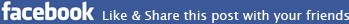
Post a Comment