> What is RAC
? What is the benefit of RAC over single instance database ?
In Real Application Clusters environments, all nodes concurrently execute transactions against the same database. Real Application Clusters coordinates each node's access to the shared data to provide consistency and integrity.
Benefits:
Improve response time
Improve throughput
High availability
Transparency
In Real Application Clusters environments, all nodes concurrently execute transactions against the same database. Real Application Clusters coordinates each node's access to the shared data to provide consistency and integrity.
Benefits:
Improve response time
Improve throughput
High availability
Transparency
> What is
Oracle RAC One Node ?
Oracle RAC one Node is a single instance running on one node of the cluster while the 2nd node is in cold standby mode. If the instance fails for some reason then RAC one node detect it and restart the instance on the same node or the instance is relocate to the 2nd node incase there is failure or fault in 1st node. The benefit of this feature is that it provides a cold failover solution and it automates the instance relocation without any downtime and does not need a manual intervention. Oracle introduced this feature with the release of 11gR2 (available with Enterprise Edition).
Oracle RAC one Node is a single instance running on one node of the cluster while the 2nd node is in cold standby mode. If the instance fails for some reason then RAC one node detect it and restart the instance on the same node or the instance is relocate to the 2nd node incase there is failure or fault in 1st node. The benefit of this feature is that it provides a cold failover solution and it automates the instance relocation without any downtime and does not need a manual intervention. Oracle introduced this feature with the release of 11gR2 (available with Enterprise Edition).
Real Application
Clusters
Oracle RAC is a cluster database with a shared cache architecture that overcomes the limitations of traditional shared-nothing and shared-disk approaches to provide a highly scalable and available database solution for all your business applications. Oracle RAC provides the foundation for enterprise grid computing.
Oracle RAC is a cluster database with a shared cache architecture that overcomes the limitations of traditional shared-nothing and shared-disk approaches to provide a highly scalable and available database solution for all your business applications. Oracle RAC provides the foundation for enterprise grid computing.
Oracle's Real
Application Clusters (RAC) option supports the transparent deployment of a
single database across a cluster of servers, providing fault tolerance from
hardware failures or planned outages. Oracle RAC running on clusters provides
Oracle's highest level of capability in terms of availability, scalability, and
low-cost computing.
One DB opened by
multipe instances so the the db ll be Highly Available if an instance crashes.
Cluster Software. Oracles Clusterware or products like Veritas Volume Manager are required to provide the cluster support and allow each node to know which nodes belong to the cluster and are available and with Oracle Cluterware to know which nodes have failed and to eject then from the cluster, so that errors on that node can be cleared.
Cluster Software. Oracles Clusterware or products like Veritas Volume Manager are required to provide the cluster support and allow each node to know which nodes belong to the cluster and are available and with Oracle Cluterware to know which nodes have failed and to eject then from the cluster, so that errors on that node can be cleared.
Oracle
Clusterware has two key components Cluster Registry OCR and Voting Disk.
The cluster
registry holds all information about nodes, instances, services and ASM storage
if used, it also contains state information ie they are available and up or
similar.
The voting disk
is used to determine if a node has failed, i.e. become separated from the
majority. If a node is deemed to no longer belong to the majority then it is
forcibly rebooted and will after the reboot add itself again the the surviving
cluster nodes.
Advantages of RAC (Real Application Clusters)
Reliability – if
one node fails, the database won't fail
Availability – nodes can be added or replaced without having to shutdown the database
Scalability – more nodes can be added to the cluster as the workload increases
Availability – nodes can be added or replaced without having to shutdown the database
Scalability – more nodes can be added to the cluster as the workload increases
> What is a
virtual IP address or VIP ?
A virtual IP address or VIP is an alternate IP address that the client connections use instead of the standard public IP address. To configure VIP address, we need to reserve a spare IP address for each node, and the IP addresses must use the same subnet as the public network.
A virtual IP address or VIP is an alternate IP address that the client connections use instead of the standard public IP address. To configure VIP address, we need to reserve a spare IP address for each node, and the IP addresses must use the same subnet as the public network.
> What is the
use of VIP ?
If a node fails, then the node's VIP address fails over to another node on which the VIP address can accept TCP connections but it cannot accept Oracle connections.
Give situations under which VIP address failover happens:-
VIP addresses failover happens when the node on which the VIP address runs fails, all interfaces for the VIP address fails, all interfaces for the VIP address are disconnected from the network. Using virtual IP we can save our TCP/IP timeout problem because Oracle notification service maintains communication between each nodes and listeners.
If a node fails, then the node's VIP address fails over to another node on which the VIP address can accept TCP connections but it cannot accept Oracle connections.
Give situations under which VIP address failover happens:-
VIP addresses failover happens when the node on which the VIP address runs fails, all interfaces for the VIP address fails, all interfaces for the VIP address are disconnected from the network. Using virtual IP we can save our TCP/IP timeout problem because Oracle notification service maintains communication between each nodes and listeners.
> What is the
significance of VIP address failover ?
When a VIP address failover happens, Clients that attempt to connect to the VIP address receive a rapid connection refused error .They don't have to wait for TCP connection timeout messages.
When a VIP address failover happens, Clients that attempt to connect to the VIP address receive a rapid connection refused error .They don't have to wait for TCP connection timeout messages.
> What is
voting disk ?
Voting Disk is a file that sits in the shared storage area and must be accessible by all nodes in the cluster. All nodes in the cluster registers their heart-beat information in the voting disk, so as to confirm that they are all operational. If heart-beat information of any node in the voting disk is not available that node will be evicted from the cluster. The CSS (Cluster Synchronization Service) daemon in the clusterware maintains the heart beat of all nodes to the voting disk. When any node is not able to send heartbeat to voting disk, then it will reboot itself, thus help avoiding the split-brain syndrome.
Voting Disk is a file that sits in the shared storage area and must be accessible by all nodes in the cluster. All nodes in the cluster registers their heart-beat information in the voting disk, so as to confirm that they are all operational. If heart-beat information of any node in the voting disk is not available that node will be evicted from the cluster. The CSS (Cluster Synchronization Service) daemon in the clusterware maintains the heart beat of all nodes to the voting disk. When any node is not able to send heartbeat to voting disk, then it will reboot itself, thus help avoiding the split-brain syndrome.
For high
availability, Oracle recommends that you have a minimum of three or odd number
(3 or greater) of votingdisks.
Voting Disk – is file that resides on shared storage and Manages
cluster members. Voting disk reassigns cluster ownership between the nodes in
case of failure.
The Voting Disk
Files are used by Oracle Clusterware to determine which nodes are currently
members of the cluster. The voting disk files are also used in concert with
other Cluster components such as CRS to maintain the clusters integrity.
Oracle Database
11g Release 2 provides the ability to store the voting disks in ASM along with
the OCR. Oracle Clusterware can access the OCR and the voting disks present in
ASM even if the ASM instance is down. As a result CSS can continue to maintain
the Oracle cluster even if the ASM instance has failed.
> How many
voting disks are you maintaining ?
By default Oracle will create 3 voting disk files in ASM.
By default Oracle will create 3 voting disk files in ASM.
Oracle expects
that you will configure at least 3 voting disks for redundancy purposes. You
should always configure an odd number of voting disks >= 3. This is because
loss of more than half your voting disks will cause the entire cluster to fail.
You should plan
on allocating 280MB for each voting disk file. For example, if you are using
ASM and external redundancy then you will need to allocate 280MB of disk for
the voting disk. If you are using ASM and normal redundancy you will need 560MB.
> Why we need
to keep odd number of voting disks ?
Oracle expects that you will configure at least 3 voting disks for redundancy purposes. You should always configure an odd number of voting disks >= 3. This is because loss of more than half your voting disks will cause the entire cluster to fail.
Oracle expects that you will configure at least 3 voting disks for redundancy purposes. You should always configure an odd number of voting disks >= 3. This is because loss of more than half your voting disks will cause the entire cluster to fail.
> What are
Oracle RAC software components ?
Oracle RAC is composed of two or more database instances. They are composed of Memory structures and background processes same as the single instance database.Oracle RAC instances use two processes GES(Global Enqueue Service), GCS(Global Cache Service) that enable cache fusion.Oracle RAC instances are composed of following background processes:
ACMS—Atomic Controlfile to Memory Service (ACMS)
GTX0-j—Global Transaction Process
LMON—Global Enqueue Service Monitor
LMD—Global Enqueue Service Daemon
LMS—Global Cache Service Process
LCK0—Instance Enqueue Process
RMSn—Oracle RAC Management Processes (RMSn)
RSMN—Remote Slave Monitor
Oracle RAC is composed of two or more database instances. They are composed of Memory structures and background processes same as the single instance database.Oracle RAC instances use two processes GES(Global Enqueue Service), GCS(Global Cache Service) that enable cache fusion.Oracle RAC instances are composed of following background processes:
ACMS—Atomic Controlfile to Memory Service (ACMS)
GTX0-j—Global Transaction Process
LMON—Global Enqueue Service Monitor
LMD—Global Enqueue Service Daemon
LMS—Global Cache Service Process
LCK0—Instance Enqueue Process
RMSn—Oracle RAC Management Processes (RMSn)
RSMN—Remote Slave Monitor
> What are
Oracle Clusterware processes for 10g ?
Cluster Synchronization Services (ocssd) — Manages cluster node membership and runs as the oracle user; failure of this process results in cluster restart.
Cluster Ready Services (crsd) — The crs process manages cluster resources (which could be a database, an instance, a service, a Listener, a virtual IP (VIP) address, an application process, and so on) based on the resource's configuration information that is stored in the OCR. This includes start, stop, monitor and failover operations. This process runs as the root user Event manager daemon (evmd) —A background process that publishes events that crs creates.
Process Monitor Daemon (OPROCD) —This process monitor the cluster and provide I/O fencing. OPROCD performs its check, stops running, and if the wake up is beyond the expected time, then OPROCD resets the processor and reboots the node. An OPROCD failure results in Oracle Clusterware restarting the node. OPROCD uses the hangcheck timer on Linux platforms.
RACG (racgmain, racgimon) —Extends clusterware to support Oracle-specific requirements and complex resources. Runs server callout scripts when FAN events occur.
Cluster Synchronization Services (ocssd) — Manages cluster node membership and runs as the oracle user; failure of this process results in cluster restart.
Cluster Ready Services (crsd) — The crs process manages cluster resources (which could be a database, an instance, a service, a Listener, a virtual IP (VIP) address, an application process, and so on) based on the resource's configuration information that is stored in the OCR. This includes start, stop, monitor and failover operations. This process runs as the root user Event manager daemon (evmd) —A background process that publishes events that crs creates.
Process Monitor Daemon (OPROCD) —This process monitor the cluster and provide I/O fencing. OPROCD performs its check, stops running, and if the wake up is beyond the expected time, then OPROCD resets the processor and reboots the node. An OPROCD failure results in Oracle Clusterware restarting the node. OPROCD uses the hangcheck timer on Linux platforms.
RACG (racgmain, racgimon) —Extends clusterware to support Oracle-specific requirements and complex resources. Runs server callout scripts when FAN events occur.
> What are
Oracle database background processes specific to RAC ?
LMS—Global Cache Service Process
LMD—Global Enqueue Service Daemon
LMON—Global Enqueue Service Monitor
LCK0—Instance Enqueue Process
Oracle RAC instances use two processes, the Global Cache Service (GCS) and the Global Enqueue Service (GES). The GCS and GES maintain records of the statuses of each data file and each cached block using a Global Resource Directory (GRD). The GRD contents are distributed across all of the active instances.
LMS—Global Cache Service Process
LMD—Global Enqueue Service Daemon
LMON—Global Enqueue Service Monitor
LCK0—Instance Enqueue Process
Oracle RAC instances use two processes, the Global Cache Service (GCS) and the Global Enqueue Service (GES). The GCS and GES maintain records of the statuses of each data file and each cached block using a Global Resource Directory (GRD). The GRD contents are distributed across all of the active instances.
> What is
Cache Fusion ?
Transfor of data across instances through private interconnect is called cachefusion.Oracle RAC is composed of two or more instances. When a block of data is read from datafile by an instance within the cluster and another instance is in need of the same block,it is easy to get the block image from the insatnce which has the block in its SGA rather than reading from the disk. To enable interinstance communication Oracle RAC makes use of interconnects. The Global Enqueue Service(GES) monitors and Instance enqueue process manages the cahce fusion.
Transfor of data across instances through private interconnect is called cachefusion.Oracle RAC is composed of two or more instances. When a block of data is read from datafile by an instance within the cluster and another instance is in need of the same block,it is easy to get the block image from the insatnce which has the block in its SGA rather than reading from the disk. To enable interinstance communication Oracle RAC makes use of interconnects. The Global Enqueue Service(GES) monitors and Instance enqueue process manages the cahce fusion.
> What is SCAN
? (11gR2 feature)
Single Client Access Name (SCAN) is s a new Oracle Real Application Clusters (RAC) 11g Release 2 feature that provides a single name for clients to access an Oracle Database running in a cluster. The benefit is clients using SCAN do not need to change if you add or remove nodes in the cluster.
Single Client Access Name (SCAN) is s a new Oracle Real Application Clusters (RAC) 11g Release 2 feature that provides a single name for clients to access an Oracle Database running in a cluster. The benefit is clients using SCAN do not need to change if you add or remove nodes in the cluster.
SCAN provides a
single domain name via (DNS), allowing and-users to address a RAC cluster as-if
it were a single IP address. SCAN works by replacing a hostname or IP list with
virtual IP addresses (VIP).
Single client
access name (SCAN) is meant to facilitate single name for all Oracle clients to
connect to the cluster database, irrespective of number of nodes and node
location. Until now, we have to keep adding multiple address records in all
clients tnsnames.ora, when a new node gets added to or deleted from the cluster.
Single Client
Access Name (SCAN) eliminates the need to change TNSNAMES entry when nodes are
added to or removed from the Cluster. RAC instances register to SCAN listeners
as remote listeners. Oracle recommends assigning 3 addresses to SCAN, which
will create 3 SCAN listeners, though the cluster has got dozens of nodes.. SCAN
is a domain name registered to at least one and up to three IP addresses,
either in DNS (Domain Name Service) or GNS (Grid Naming Service). The SCAN must
resolve to at least one address on the public network.
> What are
SCAN components in a cluster ?
1.SCAN Name
2.SCAN IPs (3)
3.SCAN Listeners (3)
1.SCAN Name
2.SCAN IPs (3)
3.SCAN Listeners (3)
> What is FAN ?
Fast application Notification as it abbreviates to FAN relates to the events related to instances,services and nodes.This is a notification mechanism that Oracle RAc uses to notify other processes about the configuration and service level information that includes service status changes such as,UP or DOWN events.Applications can respond to FAN events and take immediate action.
Fast application Notification as it abbreviates to FAN relates to the events related to instances,services and nodes.This is a notification mechanism that Oracle RAc uses to notify other processes about the configuration and service level information that includes service status changes such as,UP or DOWN events.Applications can respond to FAN events and take immediate action.
> What is TAF ?
TAF (Transparent Application Failover) is a configuration that allows session fail-over between different nodes of a RAC database cluster. Transparent Application Failover (TAF). If a communication link failure occurs after a connection is established, the connection fails over to another active node. Any disrupted transactions are rolled back, and session properties and server-side program variables are lost. In some cases, if the statement executing at the time of the failover is a Select statement, that statement may be automatically re-executed on the new connection with the cursor positioned on the row on which it was positioned prior to the failover.
TAF (Transparent Application Failover) is a configuration that allows session fail-over between different nodes of a RAC database cluster. Transparent Application Failover (TAF). If a communication link failure occurs after a connection is established, the connection fails over to another active node. Any disrupted transactions are rolled back, and session properties and server-side program variables are lost. In some cases, if the statement executing at the time of the failover is a Select statement, that statement may be automatically re-executed on the new connection with the cursor positioned on the row on which it was positioned prior to the failover.
After an Oracle
RAC node crashes—usually from a hardware failure—all new application
transactions are automatically rerouted to a specified backup node. The
challenge in rerouting is to not lose transactions that were "in
flight" at the exact moment of the crash.
One of the
requirements of continuous availability is the ability to restart in-flight
application transactions, allowing a failed node to resume processing on
another server without interruption. Oracle's answer to application failover is
a new Oracle Net mechanism dubbed Transparent Application Failover. TAF allows
the DBA to configure the type and method of failover for each Oracle Net
client. TAF architecture offers the ability to restart transactions at either
the transaction (SELECT) or session level.
> What are the
requirements for Oracle Clusterware ?
1. External Shared Disk to store Oracle Cluster ware file (Voting Disk and Oracle Cluster Registry – OCR)
2. Two netwrok cards on each cluster ware node (and three set of IP address) -
Network Card 1 (with IP address set 1) for public network
Network Card 2 (with IP address set 2) for private network (for inter node communication between rac nodes used by clusterware and rac database)
IP address set 3 for Virtual IP (VIP) (used as Virtual IP address for client connection and for connection failover)
3. Storage Option for OCR and Voting Disk – RAW, OCFS2 (Oracle Cluster File System), NFS, …..
Which enable the load balancing of applications in RAC?
Oracle Net Services enable the load balancing of application connections across all of the instances in an Oracle RAC database.
1. External Shared Disk to store Oracle Cluster ware file (Voting Disk and Oracle Cluster Registry – OCR)
2. Two netwrok cards on each cluster ware node (and three set of IP address) -
Network Card 1 (with IP address set 1) for public network
Network Card 2 (with IP address set 2) for private network (for inter node communication between rac nodes used by clusterware and rac database)
IP address set 3 for Virtual IP (VIP) (used as Virtual IP address for client connection and for connection failover)
3. Storage Option for OCR and Voting Disk – RAW, OCFS2 (Oracle Cluster File System), NFS, …..
Which enable the load balancing of applications in RAC?
Oracle Net Services enable the load balancing of application connections across all of the instances in an Oracle RAC database.
> How to find
location of OCR file when CRS is down ?
If you need to find the location of OCR (Oracle Cluster Registry) but your CRS is down.
When the CRS is down:
Look into "ocr.loc" file, location of this file changes depending on the OS:
On Linux: /etc/oracle/ocr.loc
On Solaris: /var/opt/oracle/ocr.loc
When CRS is UP:
Set ASM environment or CRS environment then run the below command:
ocrcheck
If you need to find the location of OCR (Oracle Cluster Registry) but your CRS is down.
When the CRS is down:
Look into "ocr.loc" file, location of this file changes depending on the OS:
On Linux: /etc/oracle/ocr.loc
On Solaris: /var/opt/oracle/ocr.loc
When CRS is UP:
Set ASM environment or CRS environment then run the below command:
ocrcheck
> In 2 node
RAC, how many NIC's are r using ?
2 network cards on each clusterware node
Network Card 1 (with IP address set 1) for public network
Network Card 2 (with IP address set 2) for private network (for inter node communication between rac nodes used by clusterware and rac database)
2 network cards on each clusterware node
Network Card 1 (with IP address set 1) for public network
Network Card 2 (with IP address set 2) for private network (for inter node communication between rac nodes used by clusterware and rac database)
> In 2 node
RAC, how many IP's are r using ?
6 – 3 set of IP address
## eth1-Public: 2
## eth0-Private: 2
## VIP: 2
6 – 3 set of IP address
## eth1-Public: 2
## eth0-Private: 2
## VIP: 2
> How to find
IP's information in RAC ?
Edit the /etc/hosts file as shown below:
# Do not remove the following line, or various programs
# that requires network functionality will fail.
127.0.0.1 localhost.localdomain localhost
## Public Node names
192.168.10.11 node1-pub.hingu.net node1-pub
192.168.10.22 node2-pub.hingu.net node2-pub
## Private Network (Interconnect)
192.168.0.11 node1-prv node1-prv
192.168.0.22 node2-prv node2-prv
## Private Network (Network Area storage)
192.168.1.11 node1-nas node1-nas
192.168.1.22 node2-nas node2-nas
192.168.1.33 nas-server nas-server
## Virtual IPs
192.168.10.111 node1-vip.hingu.net node1-vip
192.168.10.222 node2-vip.hingu.net node2-vip
Edit the /etc/hosts file as shown below:
# Do not remove the following line, or various programs
# that requires network functionality will fail.
127.0.0.1 localhost.localdomain localhost
## Public Node names
192.168.10.11 node1-pub.hingu.net node1-pub
192.168.10.22 node2-pub.hingu.net node2-pub
## Private Network (Interconnect)
192.168.0.11 node1-prv node1-prv
192.168.0.22 node2-prv node2-prv
## Private Network (Network Area storage)
192.168.1.11 node1-nas node1-nas
192.168.1.22 node2-nas node2-nas
192.168.1.33 nas-server nas-server
## Virtual IPs
192.168.10.111 node1-vip.hingu.net node1-vip
192.168.10.222 node2-vip.hingu.net node2-vip
> What is
difference between RAC ip addresses ?
Public IP adress is the normal IP address typically used by DBA and SA to manage storage, system and database. Public IP addresses are reserved for the Internet.
Private IP address is used only for internal clustering processing (Cache Fusion) (aka as interconnect). Private IP addresses are reserved for private networks.
VIP is used by database applications to enable fail over when one cluster node fails. The purpose for having VIP is so client connection can be failover to surviving nodes in case there is failure.
Public IP adress is the normal IP address typically used by DBA and SA to manage storage, system and database. Public IP addresses are reserved for the Internet.
Private IP address is used only for internal clustering processing (Cache Fusion) (aka as interconnect). Private IP addresses are reserved for private networks.
VIP is used by database applications to enable fail over when one cluster node fails. The purpose for having VIP is so client connection can be failover to surviving nodes in case there is failure.
> Can
application developer access the private ip ?
No. private IP address is used only for internal clustering processing (Cache Fusion) (aka as interconnect)
No. private IP address is used only for internal clustering processing (Cache Fusion) (aka as interconnect)
Do you like this post? Please share this article.
HTML Link Code:

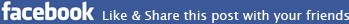
Post a Comment