Here is the brief explanation
that how the clusterware brings up step by step .
1. When a node of an Oracle Clusterware cluster restarts,
OHASD is started by platform-specific means. OHASD is the root for bringing up
Oracle Clusterware. OHASD has access to the OLR (Oracle Local Registry) stored
on the local file system. OLR provides needed data to complete OHASD
initialization.
2. OHASD brings up GPNPD and CSSD. CSSD has access to the
GPNP Profile stored on the local file system. This profile contains the
following vital bootstrap data;
a. ASM Diskgroup Discovery
String
b.
ASM SPFILE location (Diskgroup name)
c.
Name of the ASM Diskgroup containing the Voting Files
3. The Voting Files locations on ASM Disks are accessed by
CSSD with well-known pointers in the ASM Disk headers and CSSD is able to
complete initialization and start or join an existing cluster.
4. OHASD starts an ASM instance and ASM can now operate
with CSSD initialized and operating. The ASM instance uses special code to
locate the contents of the ASM SPFILE, assuming it is stored in a Diskgroup.
5. With an ASM instance operating and its Diskgroups
mounted, access to Clusterware’s OCR is available to CRSD.
6. OHASD starts CRSD with access to the OCR in an ASM
Diskgroup.
7. Clusterware completes initialization and brings up
other services under its control.
Do you like this post? Please share this article.
HTML Link Code:

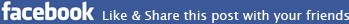
Post a Comment