11g R2 RAC has
extremely simplified the process of adding a node to the cluster as compared to
10g RAC or 11g R1 RAC..
Now, after the introduction of SCAN and
GPNP, we need to follow very simple steps.
Current scenario:
I have two nodes in the cluster presently.
Host names :
- host01.example.com
- host02.example.com
Node to be added :
- host03.example.com
Procedure:
————————————
Prepare the machine for third node
————————————
— Set kernel parameters
— Install required rpm’s
— Create users/groups
— configure oracleasm
root@host03# oracleasm configure -i
oracleasm exit
oracleasm init
oracleasm scandisks
oracleasm listdisks
all asm disks will be listed
– Configure ssh connectivity for grid user
among all 3 nodes –
– On node3 as grid user
[grid@host03 .ssh]$ ssh-keygen -t rsa
ssh-keygen -t dsa
cd /home/grid/.ssh
cat *.pub > host03
scp host03 host01:/home/grid/.ssh/
[grid@host03 .ssh] $ ssh host01
– Enter password
[grid@host01 ~]$ cd /home/grid/.ssh
cat host03 >> authorized_keys
scp authorized_keys host02:/home/grid/.ssh/
scp authorized_keys host03:/home/grid/.ssh/
– Test ssh connectivity on all 3 nodes as
grid user –
– run following on all 3 nodes twice
as grid user–
echo ssh host01 hostname >> a.sh
echo ssh host02 hostname >> a.sh
echo ssh host03 hostname >> a.sh
echo ssh host01-priv hostname >> a.sh
echo ssh host02-priv hostname >> a.sh
echo ssh host03-priv hostname >>
a.sh
chmod +x a.sh
./a.sh
– Run cluster verify to check that host03 can
be added as node –
grid host01# cluvfy stage -pre crsinst -n
host03 -verbose
– if time synchronization problem, restart
ntpd service on each node
– Error grid is not a member of dba group –
ignore
grid@host01 ~]$ . oraenv =+ASM1
[grid@host01 ~]$ cd
/u01/app/11.2.0/grid/oui/bin
– Add node
[grid@host01 bin]$./addNode.sh -silent
“CLUSTER_NEW_NODES={host03}” “CLUSTER_NEW_VIRTUAL_HOSTNAMES={host03-vip}”
– Execute oraInstroot.sh and root.sh on node3
as root –
[root@host03]#
/u01/app/oraInventory/oraInstroot.sh
/u01/app/11.2.0/grid/root.sh
– check from host01 that node has been added
–
host01 grid >crsctl stat res -t
– Start any resources if they are not up
already –
host01 grid >crsctl start resource
<resource name>
-- propogate oracle software to the new
node by running below script:
addnode.sh script which is under
$ORACLE_HOME/OUI/bin .
– Add Oracle
Software to the new node:
[Oracle@host01
bin]$./addNode.sh -silent “CLUSTER_NEW_NODES={host03}”
“CLUSTER_NEW_VIRTUAL_HOSTNAMES={host03-vip}”
– Execute
oraInstroot.sh and root.sh on node3 as root –
[root@host03]#
/u01/app/oraInventory/oraInstroot.sh
/u01/app/11.2.0/dbhome_1/root.sh
--Add instance by running DBCA
--- Configure VIP
by running VIPCA.
----Configure
Listener.ora by runnning Netca .
Do you like this post? Please share this article.
HTML Link Code:

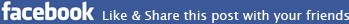
2 comments
Very helpful information, thank you Surender.
ReplyHi Krishna,
ReplyHappy to assist you,Thanks for reading blog!
Post a Comment