Moving OCR
==========
You must be logged in as the root user, because root owns the OCR files. Also an ocrmirror must be in place before trying to replace the OCR device.
Make sure there is a recent backup of the OCR file before making any changes:
ocrconfig –showbackup
If there is not a recent backup copy of the OCR file, an export can be taken for the current OCR file. Use the following command to generate an export of the online OCR file:
In 10.2
# ocrconfig –export -s online
In 11g
# ocrconfig -manualbackup
The new OCR disk must be owned by root, must be in the oinstall group, and must have permissions set to 640. Provide at least 100 MB disk space for the OCR.
On one node as root run:
# ocrconfig -replace ocr
# ocrconfig -replace ocrmirror
Now run ocrcheck to verify if the OCR is pointing to the new file
Moving Voting Disk
==================
Note: crsctl votedisk commands must be run as root
Shutdown the Oracle Clusterware (crsctl stop crs as root) on all nodes before making any modification to the voting disk. Determine the current voting disk location using:
crsctl query css votedisk
Take a backup of all voting disk:
dd if=voting_disk_name of=backup_file_name
To move a Voting Disk, provide the full path including file name:
crsctl delete css votedisk –force
crsctl add css votedisk –force
After modifying the voting disk, start the Oracle Clusterware stack on all nodes
# crsctl start crs
Verify the voting disk location using
crsctl query css votedisk
==========
You must be logged in as the root user, because root owns the OCR files. Also an ocrmirror must be in place before trying to replace the OCR device.
Make sure there is a recent backup of the OCR file before making any changes:
ocrconfig –showbackup
If there is not a recent backup copy of the OCR file, an export can be taken for the current OCR file. Use the following command to generate an export of the online OCR file:
In 10.2
# ocrconfig –export -s online
In 11g
# ocrconfig -manualbackup
The new OCR disk must be owned by root, must be in the oinstall group, and must have permissions set to 640. Provide at least 100 MB disk space for the OCR.
On one node as root run:
# ocrconfig -replace ocr
# ocrconfig -replace ocrmirror
Now run ocrcheck to verify if the OCR is pointing to the new file
Moving Voting Disk
==================
Note: crsctl votedisk commands must be run as root
Shutdown the Oracle Clusterware (crsctl stop crs as root) on all nodes before making any modification to the voting disk. Determine the current voting disk location using:
crsctl query css votedisk
Take a backup of all voting disk:
dd if=voting_disk_name of=backup_file_name
To move a Voting Disk, provide the full path including file name:
crsctl delete css votedisk –force
crsctl add css votedisk –force
After modifying the voting disk, start the Oracle Clusterware stack on all nodes
# crsctl start crs
Verify the voting disk location using
crsctl query css votedisk
Do you like this post? Please share this article.
HTML Link Code:

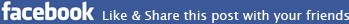
Post a Comment